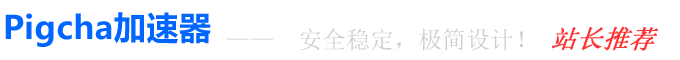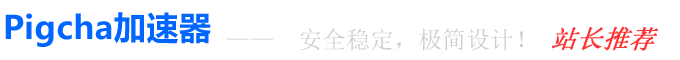Typecho 自定义密码保护文章的状态码和密码输入框
Typecho 的 密码保护 文章在没有输入密码的情况下会返回403代码,要是 Nginx 自定义 了 403 验证码就会导致无输入密码查看文章。
自定义 状态码
修改functions.php
function themeInit($self) {
if ($self->hidden) { // 密码保护 hidden 为 true
$self->response->setStatus(200);
}
}修改密码输入框
修改post.php,把<?php $this->content(); ?>修改为如下
<?php if ($this->hidden): ?>
<div class="text-center mx-auto" style="max-width: 420px;">
<form
action="<?php echo Helper::Security()->getTokenUrl($this->permalink); ?>"
method="post">
<div class="input-group">
<input type="password" name="protectPassword" class="form-control"
placeholder="<?php _e("输入密码打开新世界大门"); ?>"
aria-label="<?php _e("输入密码打开新世界大门"); ?>">
<input type="hidden" name="protectCID" value="<?php $this->cid(); ?>"/>
<button class="btn btn-primary" type="submit"><?php _e("确定"); ?></button>
</div>
</form>
</div>
<?php else: ?>
<?php $this->content(); ?>
<?php endif; ?>菜鸟站长推荐教程
看完你可能还会喜欢